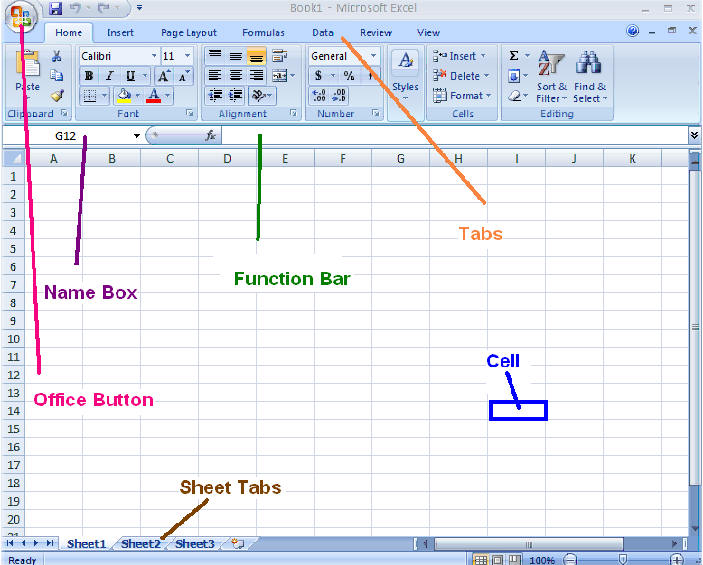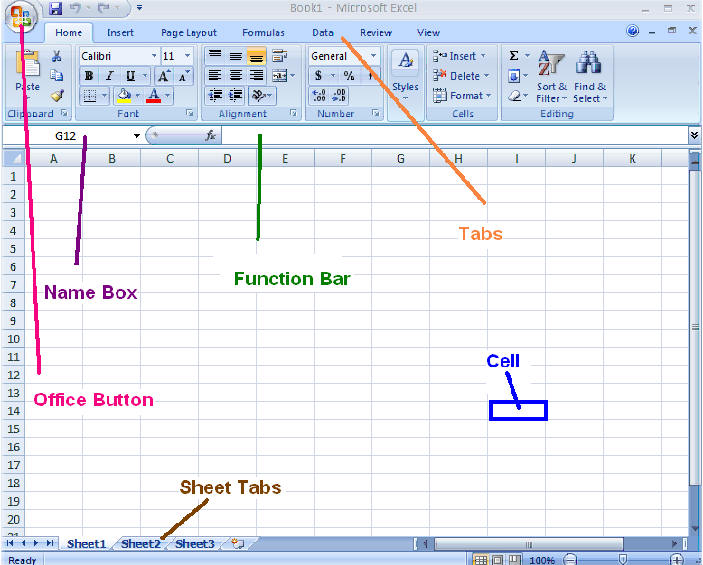
Excel is the spreadsheet program created by Microsoft. Although you can use any spreadsheet program for analyzing data, the instructions given here are specific for Excel and you must use Excel for the three Excel quizzes. NOTE: Microsoft also makes a less powerful spreadsheet program as part of Microsoft Works or some similar title. Some of the features that we will use in these exercises are not found in MS Works, so you will not be able to complete all the exercises using MS Works. These instructions are specifically for Excel 2007.
Excel is, in its most basic form, a very fancy calculator. The information given in this quick tutorial is meant to give a working knowledge of how to use Excel. There are usually several different ways to perform the same function in Excel, this tutorial will usually just give one way. If you need more information on how to use Excel, there are many web sites dedicated to using Excel, a simple 'google' search will find many of them. In addition, accessing the HELP menu from within the program can also be useful!
The first figure shows the typical Excel sheet with the important parts of the programs interface labeled. Please become familiar with these.